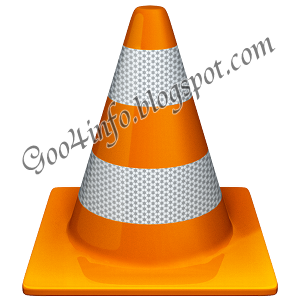
VLC is a free and open source cross-platform multimedia player and framework that plays most multimedia files as well as DVDs, Audio CDs, VCDs, and various streaming protocols.
DVD decryption is done through the libdvdcss library.
VLC on GNU/Linux, Solaris, and Microsoft Windows has playback control support via libcdio and libvcdinfo. On other platforms, SVCD support varies depending on the availability of these libraries. (Volunteers for adding support are always welcome.). Handling still frames (often used in menus) and switching between different video formats is problematic.On Mac OS X 10.4 or later, VLC is able to grab video and audio from EyeTV applications and therefore all EyeTV-compatible capture devices. The user needs to install a plugin to EyeTV.app in order to use this feature. Guidance is provided in the User Interface. Requires VLC 0.9.0 or later.
VLC for GNU/Linux supports V4L2 compatible encoding cards as well as two kinds of MPEG-2 encoding cards: Hauppauge WinTV-PVR-250/350 and Visiontech Kfir.
VLC can capture video from internal iSights on Mac OS X 10.5 or later (video only) since version 0.9.0. VLC 1.2 adds capturing from all devices supported by QTKit. It also enables audio capturing support on Mac OS X 10.6 and later.
How to use these skins?Skins do not work on Mac OS X!
Put the downloaded VLT files in the following folder:
On Windows: the skins folder in the VLC installation directory (e.g. C:\Program Files\VLC\skins)
On Linux/Unix: ~/.local/share/vlc/skins2
Then open your VLC settings and change your interface from native to skins. You can choose your desired skin already there or change it when you are in the skins mode by rightclicking somewhere on the skin and going to Interface>Choose Skin.
VLC needs to be restarted to change to skins mode.
Size : 22MB
Version : 2.1.5
Hello:
Be Care D'nt Spam.
ConversionConversion EmoticonEmoticon